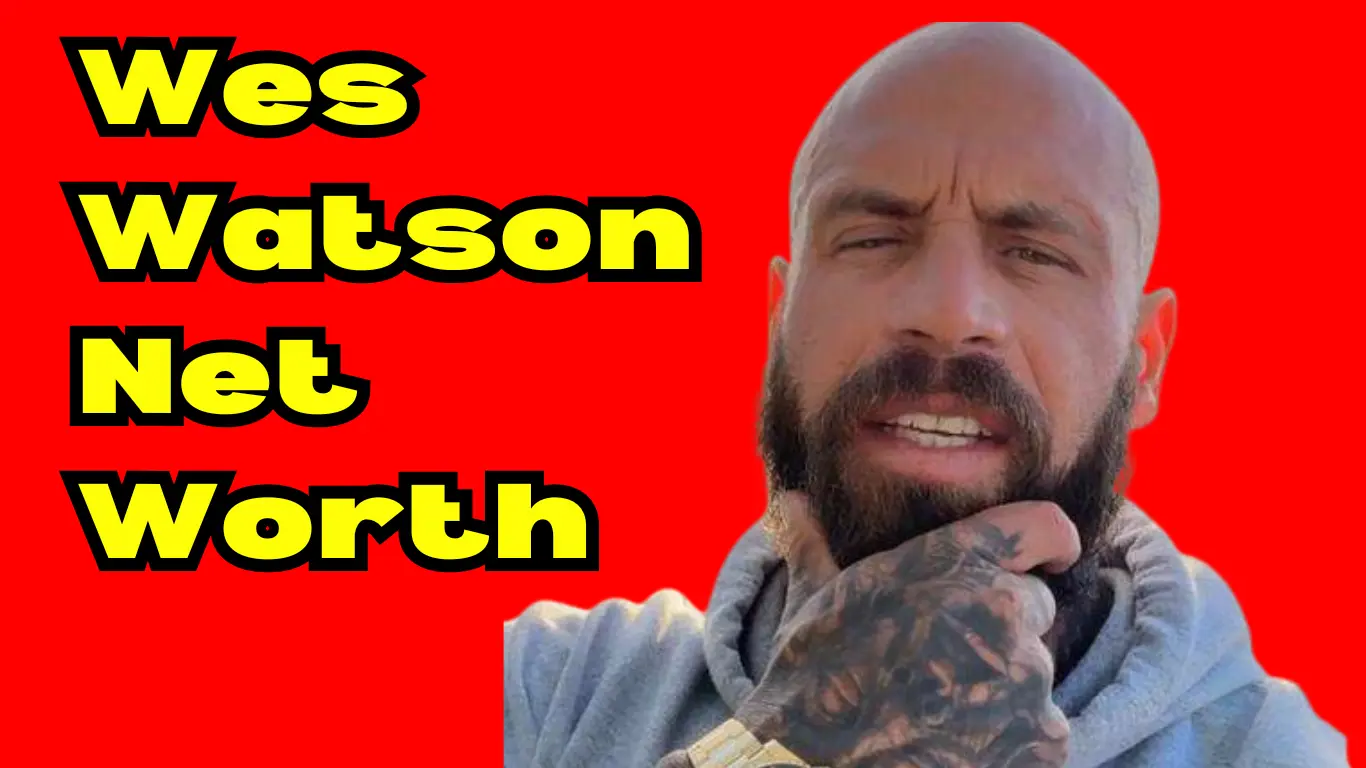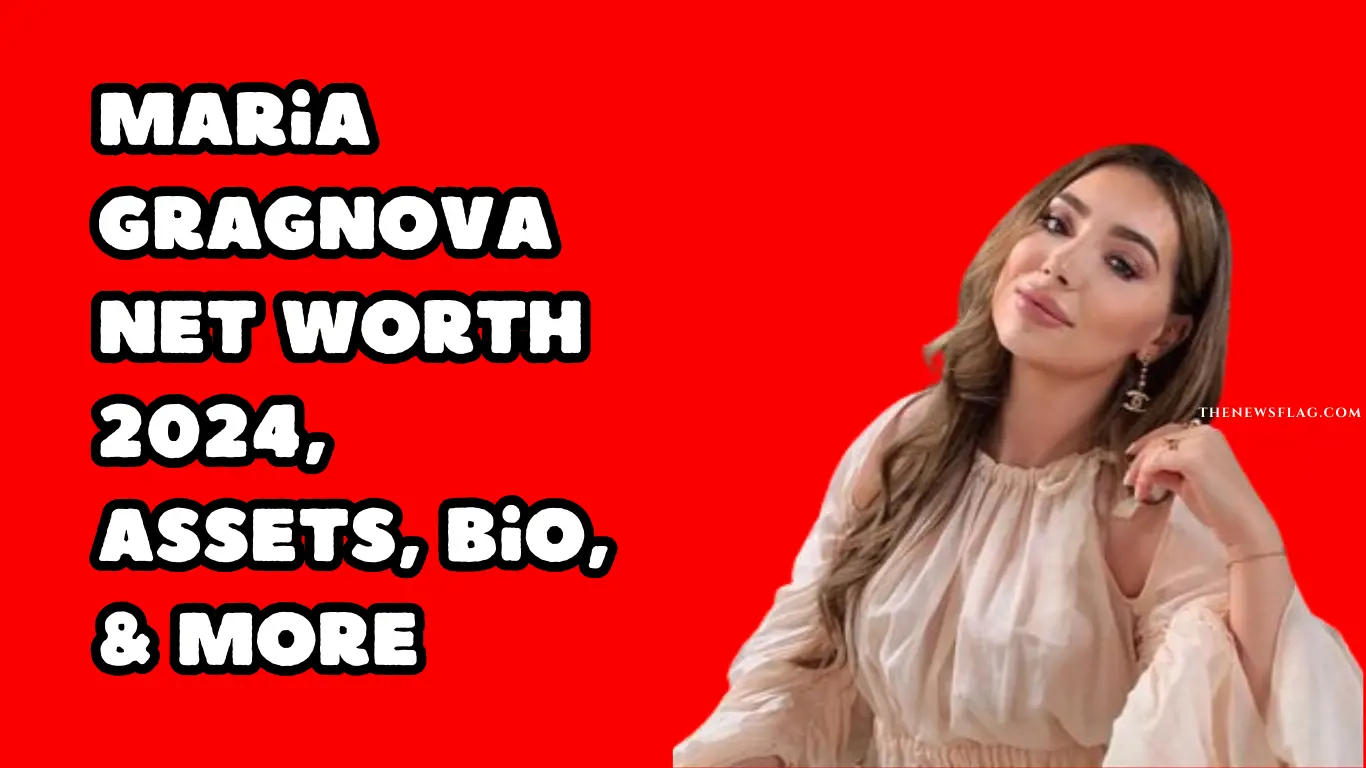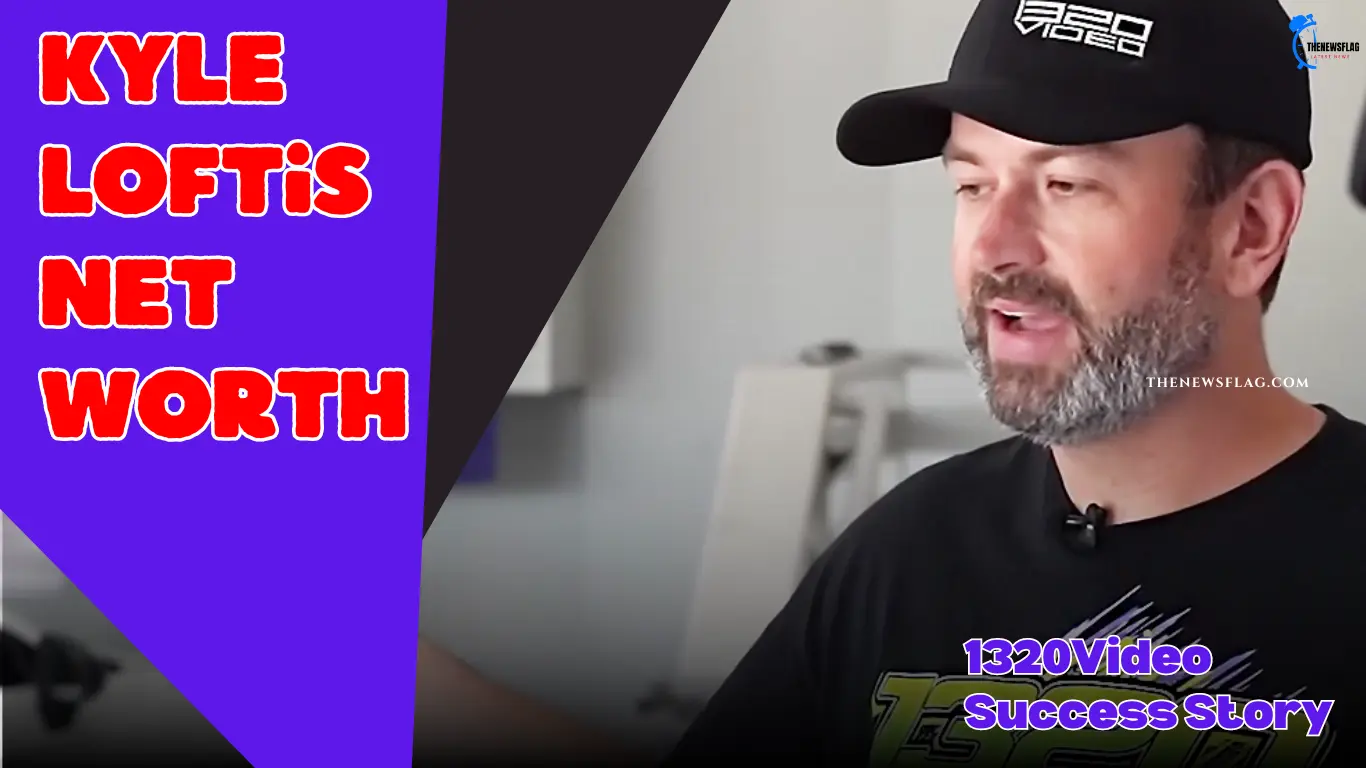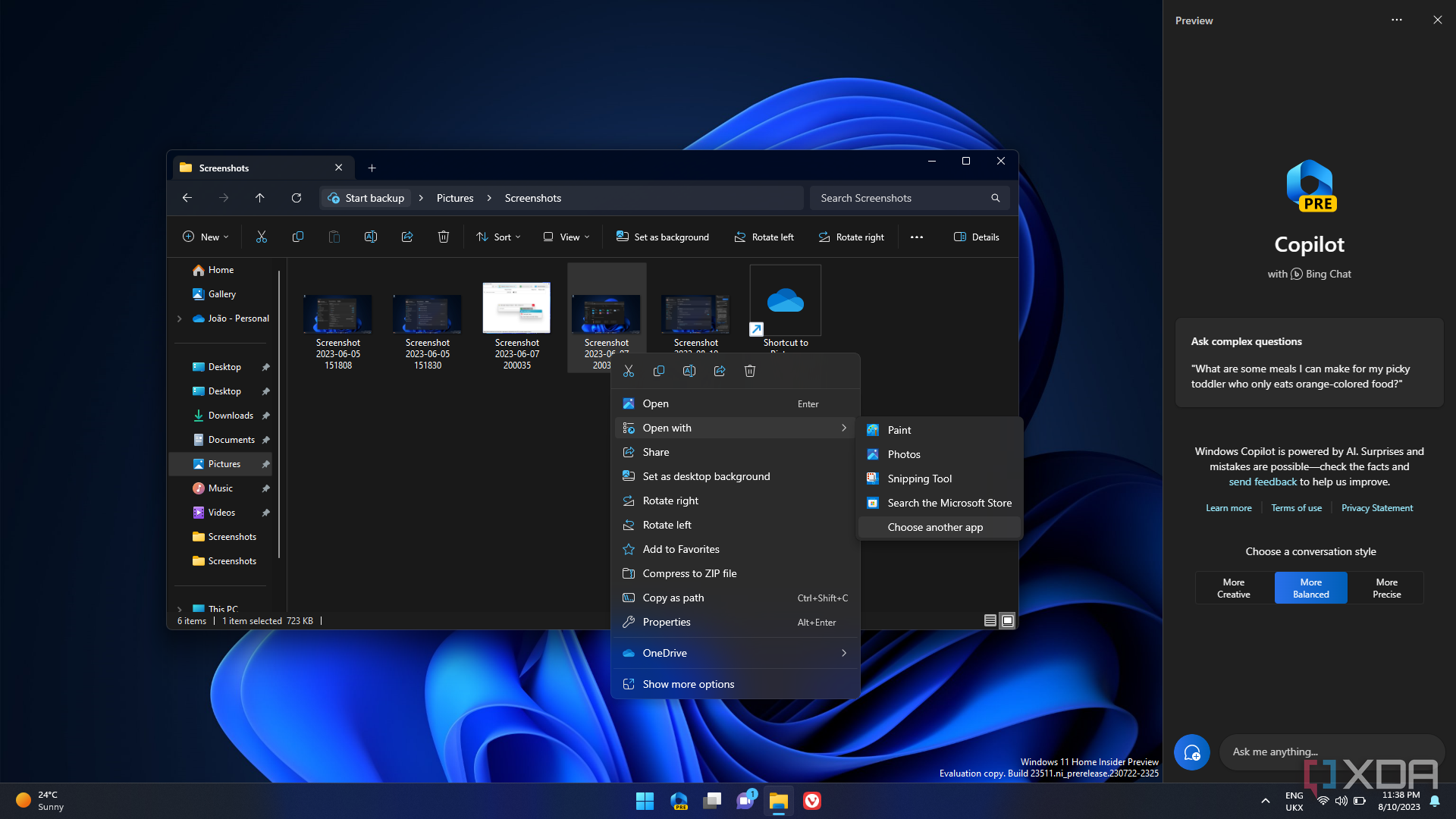Things are pretty small-time right now, but Microsoft has plans to let Copilot have access to your files.
AI cannot protect your Windows files.
Have you been keeping up with Microsoft’s developments with AI on Windows? If you haven’t, the Redmond giant is doing a lot to enhance the Windows experience with AI. We’ve seen Copilot spread to every corner of Microsoft’s ecosystem, including a premium version called Copilot Pro. And, as you might expect, Microsoft has even more plans in the works for its AI tool.
However, for privacy enthusiasts, there’s a lot of bad news on the horizon. As Copilot gains more and more features, it seems that Microsoft is aiming to make it highly skilled at scanning and analyzing user files. And if worst comes to worst, your files won’t be safe from AI on Windows anymore.
Microsoft Copilot now has file-reading capabilities.
It’s completely opt-in, but it’s a step in a direction that some people won’t like
Starting off small, Microsoft Copilot can now read your files and help you sum them up. It’s advertised as a handy way to go through big documents; just upload the document, ask Copilot questions about it, and it will do its best to answer your query. For example, you can upload a hefty document on a topic and have Copilot break it down into a more digestible format.
Fortunately, this feature only works if you manually upload a file to Copilot. As such, you can easily skip this feature if you’re worried about Copilot looking at your files. However, as we’ll cover later, this is likely the start of something bigger, and a move in a direction that privacy-minded people might not like.
Microsoft Copilot for OneDrive will do a deep dive into your files
It’s not ready for public use yet, but it will likely arrive soon.
AI cannot protect your Windows files. So why am I bringing up a feature that people can simply never use? Well, it’s less about what Microsoft has done, and more like what it will do in the future. The tech giant has a few plans up its sleeves for advanced file scanning with Copilot, and we’re already seeing confirmation of this with the new Copilot for OneDrive.
You’ve likely spotted Copilot integrating with other Microsoft products, like Office and Outlook. Some of these features are locked behind a Copilot Pro plan. And over time, Microsoft has been adding more and more features to make a Copilot Pro plan better value for money.
One of these planned features is Copilot for OneDrive. With this feature, you can ask Copilot about anything in your OneDrive folder, and it will search through your files to answer your query. This goes deeper than just file types and names; it will actually go through every document you have on your OneDrive and look for any matching data for your query. This means you can ask Copilot something along the lines of “how much did the company make in March?” and Copilot will find the relevant data.
While this will be restricted to work and student use, it does mean that people who want to protect their privacy will feel uneasy storing files on their professional accounts. And there’s a good chance this feature will eventually be released for general use, the same way that Copilot’s Office integration was originally work and student-based.
Microsoft is working on an AI-powered explorer for Windows 11
Soon, Copilot will know everything you do
So far, we’ve mostly covered features you need to opt into. Either it’s something you need to manually activate, or it’s something you need to pay for Copilot Pro to access. However, the biggest worry for AI skeptics is what Microsoft is planning for Windows 11.
If you haven’t heard, Microsoft is going all-in on AI with Windows 11. One of the planned features is what’s being called “AI Explorer.” The idea behind this feature is that Copilot will have access to not only your files but also your media, your conversations, and your file history based on what you opened and when. We still don’t know all of its abilities just yet, but one source claimed that you can ask AI Explorer to find something that one of your contacts said to you, and it will pull up the exact conversation you had with them.
Because it’s early days for AI Explorer, we don’t know how far Microsoft will push the feature onto its users. Perhaps Microsoft will add a toggle that will disallow Copilot from reading your files and contact history, or it will be tied behind Copilot Pro so people have to subscribe to get it. However, I highly doubt that people concerned about their privacy will be comforted by a simple off-switch; as soon as Copilot gains the ability to scan your files, people will be understandably concerned about what the assistant is doing behind the scenes, even if they don’t subscribe to it.
Copilot is going to be a privacy nightmare for some
Not everyone will feel strongly about Copilot’s file-reading capabilities. For some, it’ll be a convenient way to go through your files and conversations to find what you want. But for others, Windows is about to become a big privacy-based nightmare.